Laravel専用のユーザ認証Confideを使ってみる
Webアプリケーション・フレームワーク用の認証パッケージはSentryが有名なんだけど、Laravel専用の認証パッケージConfide(カンファイド)というのもある。今回はConfideを使ってみる。
Zizaco/confide · GitHub
インストール
まずはConfideをインストールする。
C:\xampp\laravel>php composer.phar update
Loading composer repositories with package information
Updating dependencies (including require-dev)
- Installing zizaco/confide (2.0.0b4)
Downloading: 100%
サービスプロパイダにConfideを追加する
「config/app.php」の「$providers」の末尾に「'Zizaco\Confide\ConfideServiceProvider'」を追加する。
'providers' => array( 'Illuminate\Foundation\Providers\ArtisanServiceProvider', 'Illuminate\Auth\AuthServiceProvider', 'Illuminate\Cache\CacheServiceProvider', 'Illuminate\Foundation\Providers\CommandCreatorServiceProvider', 'Illuminate\Session\CommandsServiceProvider', 'Illuminate\Foundation\Providers\ComposerServiceProvider', 'Illuminate\Routing\ControllerServiceProvider', 'Illuminate\Cookie\CookieServiceProvider', 'Illuminate\Database\DatabaseServiceProvider', 'Illuminate\Encryption\EncryptionServiceProvider', 'Illuminate\Filesystem\FilesystemServiceProvider', 'Illuminate\Hashing\HashServiceProvider', 'Illuminate\Html\HtmlServiceProvider', 'Illuminate\Foundation\Providers\KeyGeneratorServiceProvider', 'Illuminate\Log\LogServiceProvider', 'Illuminate\Mail\MailServiceProvider', 'Illuminate\Foundation\Providers\MaintenanceServiceProvider', 'Illuminate\Database\MigrationServiceProvider', 'Illuminate\Foundation\Providers\OptimizeServiceProvider', 'Illuminate\Pagination\PaginationServiceProvider', 'Illuminate\Foundation\Providers\PublisherServiceProvider', 'Illuminate\Queue\QueueServiceProvider', 'Illuminate\Redis\RedisServiceProvider', 'Illuminate\Auth\Reminders\ReminderServiceProvider', 'Illuminate\Foundation\Providers\RouteListServiceProvider', 'Illuminate\Database\SeedServiceProvider', 'Illuminate\Foundation\Providers\ServerServiceProvider', 'Illuminate\Session\SessionServiceProvider', 'Illuminate\Foundation\Providers\TinkerServiceProvider', 'Illuminate\Translation\TranslationServiceProvider', 'Illuminate\Validation\ValidationServiceProvider', 'Illuminate\View\ViewServiceProvider', 'Illuminate\Workbench\WorkbenchServiceProvider', 'Barryvdh\LaravelIdeHelper\IdeHelperServiceProvider', 'Zizaco\Confide\ConfideServiceProvider', ),
Confide用のテーブルを作る
artisanコマンドを使ってConfide用のテーブルを作る。
C:\xampp\laravel>php artisan confide:migration Table name: users An migration that creates the users table will be created in app/database/migrations directory Proceed with the migration creation? [Yes|no]Yes Creating migration... Migration successfully created! C:\xampp\laravel>php artisan migrate Migrated: 2013_11_08_195510_confide_setup_users_table
Confide用のコントローラを作る
artisanコマンドを使ってConfide用のコントローラを作る。
C:\xampp\laravel>php artisan confide:controller Controller name: UserController An authentication controller template with the name UserController.php will be created in app/controllers directory and will NOT overwrite any file. Proceed with the controller creation? [Yes|no]Yes Creating UserController... UserController.php Successfully created!
route.phpにConfide用のルーティングを追加書きする
route.phpにConfide用のルーティングを追加する必要があるんだけど、artisanコマンドを使えばそれも自動的にやってくれる。至れり尽くせりだ。
C:\xampp\laravel>php artisan confide:routes
Routes file: app/routes.php
The default Confide routes (to use with the Controller template) will be appended to your routes.php file.
Proceed with the append? [Yes|no]Yes
Appending routes...
// Confide routes
Route::get( 'user/create', 'UserController@create');
Route::post('user', 'UserController@store');
Route::get( 'user/login', 'UserController@login');
Route::post('user/login', 'UserController@do_login');
Route::get( 'user/confirm/{code}', 'UserController@confirm');
Route::get( 'user/forgot_password', 'UserController@forgot_password');
Route::post('user/forgot_password', 'UserController@do_forgot_password');
Route::get( 'user/reset_password/{token}', 'UserController@reset_password');
Route::post('user/reset_password', 'UserController@do_reset_password');
Route::get( 'user/logout', 'UserController@logout');
app/routes.php Patched successfully!
Composerのオートローダに登録する
これはよくわからないけど、Confideのマニュアルには「忘れるなよ」って書いてある。
C:\xampp\laravel>composer dump-autoload Generating autoload files
Confideを試す
「http://あなたのサイト名/user/create」にアクセスして、ユーザ追加画面が出たら成功。
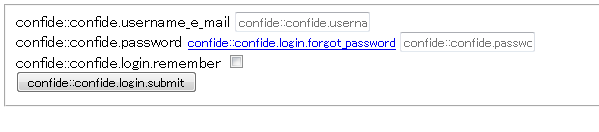
filter.phpにConfideを追加する
サイトにアクセスするとログイン画面が出るようにするには、filter.phpに追加書きが必要になる。
app/filter.phpのオリジナルのRoute::filter('auth', function())は以下なんだけど、
Route::filter('auth', function()
{
if (Auth::guest()) return Redirect::guest('login');
});
これを下記のように変更する。
Route::filter('auth', function()
{
if ( Auth::guest() ) // If the user is not logged in
{
return Redirect::guest('user/login');
}
});